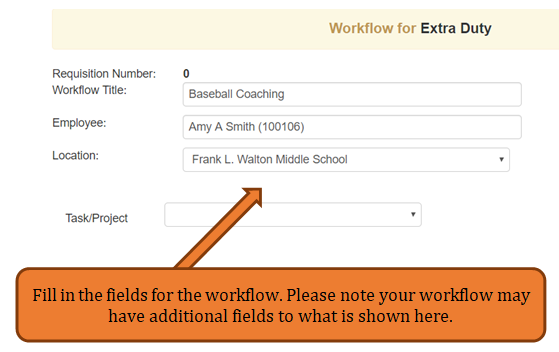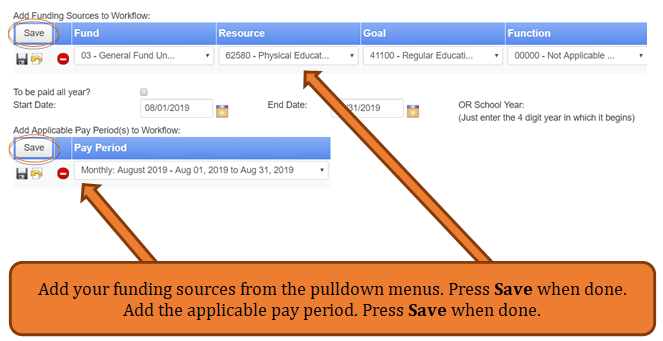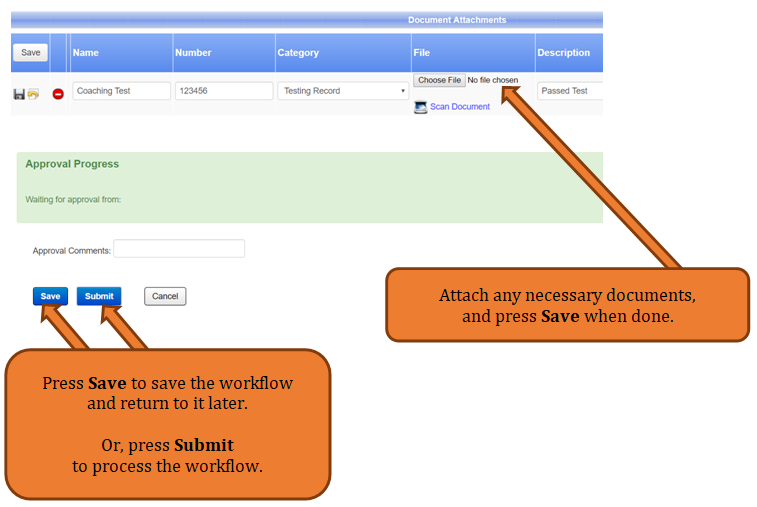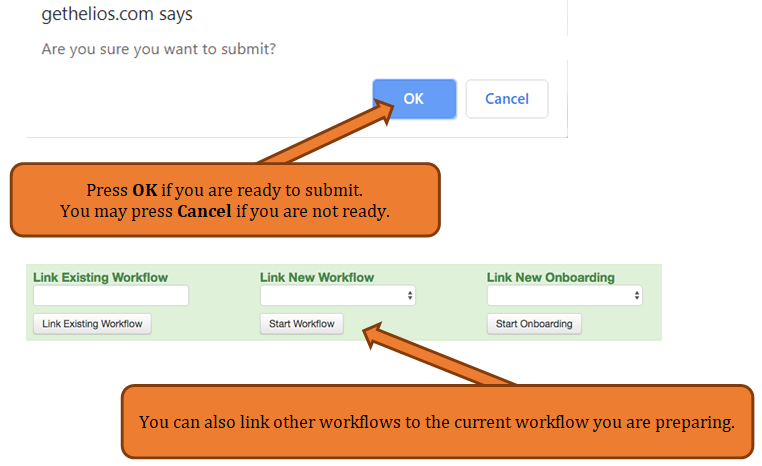Workflows Management - Starting Workflows
If you have Administrator access in Helios, you can start, manage, approve or reject, workflows using Helios. Workflows allow you to manage your hiring, budget, leaves, and much more. You can always find out the status of a workflow in the dashboard. To create forms and workflows, please see the Helios Guide - Creating Forms and Workflow Management documentation.
Starting a Workflow
Move your cursor to the Workflow link at the top navigation bar.
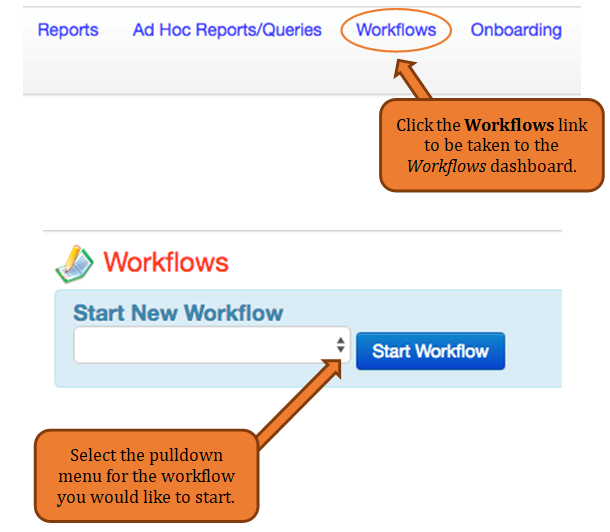
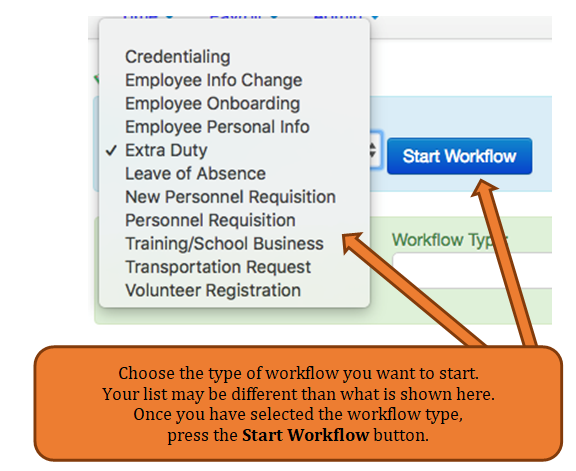
In our example we will be doing an Extra Duty request. Once you have pressed the Start Workflow button, the workflow form will appear.